The Internet has a lot of information available for people to use. There are pictures, stories, movies, and educational things we can download day or night. There is so much stuff that sometimes we need help finding what we are looking for, so we use a search engine like Google. To help you use Google quickly and easily, follow this quick guide.
Description
Step 1: Log on to the Internet and type: https://www.google.com and hit ‘enter’. The Google search engine will appear (Figure 1).
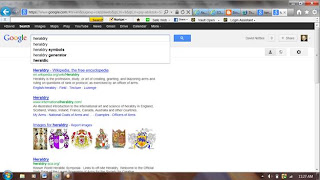 Figure 2
Figure 2
Google will find the best matches to your request. Each match comes with a hyperlink, typed and underlined in blue for you to click on with your mouse.
Step 3: Make your selection and click on the link.The Internet will take you to the website you selected. For example, if you clicked on Fantasy Shields from your list of Google search results, you would be taken to that website. To get started with your search try visiting the Family Crest and Coat of Arms Generator at:
Many websites like this one will help you to complete the Coat of Arms activity. If you have questions, please ask me.
Many websites like this one will help you to complete the Coat of Arms activity. If you have questions, please ask me.
Good luck!

No comments:
Post a Comment